Ready to deploy Windows 10 on your domain but still need to update your Windows Server 2012 R2 KMS host so it can successfully activate the clients? Here are the steps needed to make that happen.
Prerequisites
Your Windows 2012 R2 server must have Microsoft update 3058168 installed (https://support.microsoft.com/en-us/kb/3058168) as a prerequisite to installing the KMS key and activate Windows 10 machines against a Windows 2012 R2 server KMS Host server.
Windows Server 2012 KMS Key versus Client KMS Key
- Server KMS Keys – needed when installing your key on a Windows 2012 R2 KMS Host. Obtained by purchasing a Windows 2012 R2 Standard/Datacenter license from Microsoft. (use this!)
- Client KMS Keys – needed when installing your key on a Windows 10 KMS Host. Obtained by purchasing a Windows 10 license from Microsoft. (I generally don’t recommend this method!).
Locate your Server KMS Key
Login the Microsoft Volume License Service Center (VLSC) website and look for the following licensing key under the Product Keys section of your various license agreements: Windows Srv 2012 DataCtr/Std KMS for Windows 10
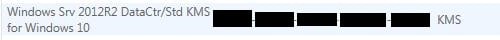
If this particular key is not showing up under any of your R2 Standard/Datacenter licenses, you will need to call the Microsoft Licensing Support Center (866) 230-0560 and ask them to create/add that key for you. It usually only takes them a few minutes before the key will appear in your VLSC, though you may have to logout and login again to see the key.

This Wisconsin manufacturer needed to modernize its IT infrastructure to support rapid business growth.
Discover what they didInstall the Server KMS Key
Install the new Server KMS Key (Windows Srv 2012 DataCtr/Std KMS for Windows 10) using the following command on the KMS host server: cscript.exe slmgr.vbs /ipk xxxxx-xxxxx-xxxxx-xxxxx-xxxxx (to install the new key)
Verify the key has been successfully installed by running the cscript.exe slmgr.vbs /dlv command, and you should notice the description shows “Windows(R) Operating System, VOLUME_KMS_2012-R2_WIN10 channel”
![]()
At this point, your Windows 10 machines that are connected to your network should successfully start activating via KMS (so long as they are domain members). Please keep in mind however, the minimum number of client activations needed is 25 (temporary licenses are issued in the interim until the count reaches 25).



